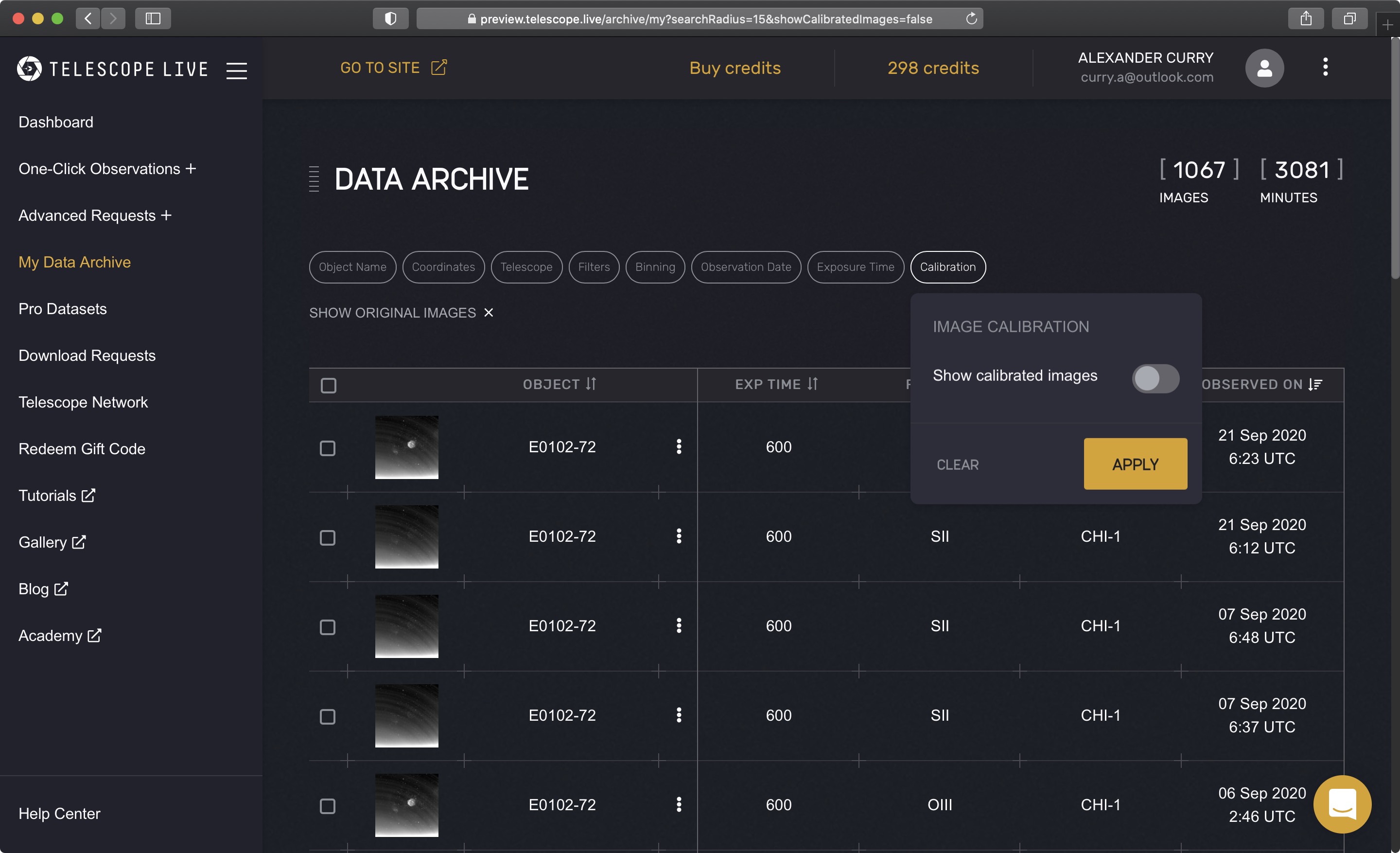
You can access the original, raw or uncalibrated images for your Advanced Requests, Pro Datasets or One-Click Observations from the Data Archive.
Click on the button Calibration, and toggle the switch "Show calibrated images".
The original images will be displayed. You can select them and click on Download. A zip file containing the original images will be created, and you will be able to download it on your hard disk from Download Requests.